How to use DIGIPAY
 |
| How to use DIGIPAY |
Hello Friends, Today We are going to Learn about How to use DIGIPAY. What are the Key Functions of DIGIPAY, Benefits of DIGIPAY in Day-to-Day Life. From Where we can Download this Software and Android App, who are Eligible to Operate this Software and App. We Will try to Cover all the Details Regarding this Software.
1. ABOUT DIGIPAY
DIGIPAY is a Secured Digital Transaction System, introduced for banking transactions facility operated by Common Service Center (CSC) VLE's (Village Level Entrepreneur) in allover India. CSC centers are allowed to provide banking related service to their users. It is based on Aadhaar Authentication System as well as easily operative system and best for new digital transaction process.
Government steps for starting this service is very appreciable because its covers each and every remote area basically rural area, where banking service does not reach easily.
2. What are the Key Functions of DIGIPAY?
Cash deposit, Cash Withdrawal, Balance Enquiry, Bill Payments is the key functions of DIGIPAY AePS Service (Aadhaar Enabled Payment System). All the transactions are highly secured and managed by National Payment Corporation of India (NPCI) and IndusInd Bank.
3. Benefits of DIGIPAY
4. How to Withdrawal Money from DIGIPAY?
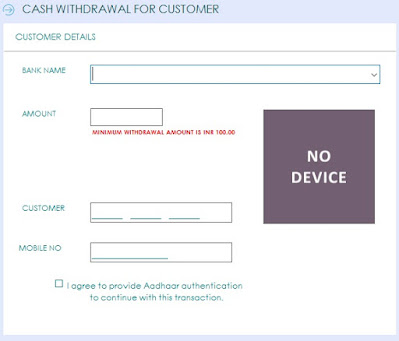 |
| DIGIPAY |
Users have to provide the following details mentioned below to the CSC VLE at the time of transaction. Without available of account holder no one can withdrawal their amount, or deposit amount to their bank account.
Detail Required while procedure: -
a. BANK NAME: - Provide Bank name to VLE (Village Level Entrepreneur), he/she will select your bank from provided bank list in DIGIPAY Software and Android app.
b. Amount: - Tell the Amount you want to withdrawal from your account. Minimum Withdrawal limit is Rs. 100.c. Customer Aadhaar Number: - Give detail about 12 Digit Aadhaar number of Self who want to make transaction from their account.
d. Mobile Number: - Also Provide your Mobile Number to get notification while making transaction / or after transaction.
e. Check Box: - VLE will tick mark the Agreement details which says, "I agree to Provide Aadhaar Authentication to continue with this transaction''. It means user giving consent to the procedure of transaction so that in future user not able to claim that transaction not done by them.
f. Finger Scan: - After Completing all these information, VLE will Scan your Finger with the help of Fingerprint Scanner. After few seconds of process, the transaction will get completed.




0 Comments